Customer report can be generated from the Reports feature.
Select Report type Customer and the necessary report time you want to see about clients. Report with all customers will be generated you only need to search the client you need to see report.
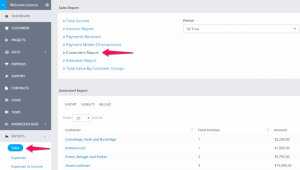
If you have invoices with different currencies you will also need to select currency. By default the given report will be from your base currency which is set in Setup -> Finance -> Currencies
Customer report from profile
Navigate to the customer profile and click on the Invoices tab
